Golf simulators have revolutionized the golfing experience, allowing enthusiasts to indulge in their favorite sport from the comfort of their own homes, regardless of weather conditions.
These advanced systems use sensors, high-quality projectors, and software to replicate an authentic golf course experience.
The performance of a golf simulator is heavily reliant on its PC requirements. Powerful and efficient computing capabilities are essential to process the vast amounts of data captured by the simulator’s sensors.
For those interested in finding the optimal PC for this purpose, our article on the Best Gaming PC for Golf Simulator provides a comprehensive guide on choosing the right system to meet these demands.
Furthermore, a high-performing PC ensures smooth and seamless graphics, creating a realistic and immersive golfing experience. Therefore, understanding and meeting the PC requirements is crucial when setting up a golf simulator.
Basic PC requirements for a Golf Simulator
Processor
When it comes to the processor, a minimum of i5 or Ryzen 5 is recommended for running golf simulator software effectively. However, for an optimal experience, consider using an i7 or Ryzen 7 processor or above. This will ensure that the software runs smoothly, even with more demanding graphics settings.
Memory (RAM)
In terms of memory, at least 8GB RAM is required to run most golf simulator software. However, for better performance and future-proofing your system, 16GB RAM or more is recommended. More RAM allows for more efficient data processing and smoother multi-tasking operations.
Storage
As for storage, a solid-state drive (SSD) with at least 256GB is advisable. SSDs are generally faster and more reliable than traditional hard disk drives (HDDs). They ensure quicker load times for your software and faster data retrieval, which can enhance your golf simulator experience. However, if you plan to store a plethora of golf courses or any additional software, consider opting for a larger storage capacity.
Graphics Card Requirements
Graphics Card
The graphics card is a crucial component in your golf simulator PC setup. It is responsible for rendering the images you see on the screen and plays a vital role in creating a lifelike and immersive golfing environment. A powerful graphics card ensures smooth and detailed graphics, reducing latency and preventing visual glitches that could disrupt your golfing experience.
For golf simulators, it’s recommended to go for at least a GeForce GTX 1050 Ti or Radeon RX 560. However, to truly enjoy the graphical complexities and fluidity that golf simulator software can offer, a GeForce RTX 2060 or an AMD Radeon RX 5700 XT would be more suitable choices. These high-performance graphics cards can handle even the most demanding golf simulator software, providing you with a smooth and visually stunning golfing experience.
Operating System Requirements
The golf simulator software is generally compatible with a range of operating systems. However, for the smoothest performance, Windows 10 is the most recommended. It ensures compatibility with most golf simulator software and offers advanced features that enhance the overall user experience.
While some golf simulator software can run on MacOS, there might be limitations, and the experience may not be as seamless as on Windows. Always check the specific requirements of your chosen golf simulator software to ensure compatibility with your operating system. Linux is generally not recommended as it often lacks the required support for these types of specialized applications.
Internet Connectivity
A stable internet connection is vital for a superior golf simulator experience. An internet connection is required for installing the golf simulator software, downloading updates, and accessing any cloud-stored data. Some golf simulators also offer the option to play online against other golfers, which requires a consistent internet connection for smooth gameplay.
Additionally, certain software allows for the download of real-world golf courses for a more immersive experience, and these downloads can be sizeable, requiring robust internet connectivity. However, once the software and courses are downloaded, most golf simulators can operate offline. Nonetheless, it’s recommended to maintain a stable internet connection to capitalize on all the features and benefits your golf simulator software offers.
Advanced PC requirements for premium golf simulators
For more sophisticated golf simulators requiring the highest level of realism and precision, the PC requirements naturally increase.
Processor
A top-of-the-range processor is recommended for such high-end golf simulators. Ideally, a gaming-specific processor like an i9 or Ryzen 9 would be most suitable. These powerful processors can handle the extensive processing needs of premium golf simulators, ensuring the smooth operation of the software even under heavy loads.
Memory (RAM)
For memory, 32GB RAM or more would be ideal for these advanced golf simulators. This allows for faster data processing, providing a smoother and more responsive golfing experience.
Storage
When it comes to storage, a 1TB SSD or greater is advisable. This not only allows for quick application startup and data retrieval but also provides ample storage for storing a comprehensive library of golf courses and other extensive software related to golf simulation.
Graphics Card
For a visually remarkable golfing experience, consider investing in a high-end graphics card, such as the GeForce RTX 2080 or Radeon RX 5800 XT. These powerful graphics cards ensure top-notch rendering speeds and can handle high-resolution graphics, providing you with a strikingly realistic golfing environment.
Operating System
Just like basic systems, Windows 10 remains the recommended operating system for advanced golf simulators. The extensive support and compatibility offered by Windows 10 make it a suitable choice for running complex golf simulator software.
Internet Connectivity
Premium golf simulators often come with additional online features, such as multiplayer mode and real-time updates. These features significantly enhance the golfing experience, but they also require superior internet connectivity. Therefore, a high-speed internet connection is highly recommended for these advanced systems. Fiber optic broadband, if available, would be the best choice for this purpose.
Recap of PC Requirements for a Golf Simulator
To ensure an exceptional golf simulator experience, your PC should meet certain specifications. For basic systems, a modern i5 or Ryzen 5 processor, 16GB RAM, and a 256GB SSD are recommended. The graphics card should be at least a GeForce GTX 1050 Ti or Radeon RX 560, although a more powerful card like the GeForce RTX 2060 or an AMD Radeon RX 5700 XT will provide a smoother and more visually appealing experience. Windows 10 is the favored operating system, and a stable internet connection is crucial for software installation, updates, and online gameplay.
For more advanced golf simulators, the PC requirements are naturally higher. A high-performance i9 or Ryzen 9 processor is suggested, along with 32GB RAM and a 1TB SSD. A high-end graphics card like the GeForce RTX 2080 or Radeon RX 5800 XT will ensure top-notch visual quality and a high-speed internet connection is necessary to leverage all the online features these premium simulators offer.
Final Thoughts and Advice
Selecting the right PC specifications for your golf simulator can significantly enhance your virtual golfing experience. It’s important to consider both your current needs and potential future upgrades when choosing your hardware.
While the initial investment might be higher for systems with more advanced specifications, these will ensure a smoother, visually richer experience and offer better long-term value. Always check the specific requirements of your chosen golf simulator software to ensure compatibility with your PC setup.
Read Also 4 Reasons to Play More PC Games
Ultimately, the goal is to create an immersive and realistic golfing environment that delivers both enjoyment and improvement in your game.