Chances are, you’ve been missing out on all the incredible things your iPhone can do, and you’ve only scratched the surface so far. Were you aware that your trusty companion boasts dozens of little tricks and a bunch of hidden features you don’t know? Since iOS is awarded an update each year, it is always good to keep up or risk falling behind.
So, take a look at some of the best-kept iPhone secrets that would have made your life so much easier if you had known sooner.
- Recover permanently deleted photos on your iPhone
It hurts when all your precious pictures have suddenly disappeared from your iPhone. Fortunately, it is possible to recover deleted pictures on your iPhone. When wondering how to get deleted photos back on iPhone, remember the Photos app on your phone has a Recently Deleted folder. Here, deleted images are saved up to thirty days, and once you choose to restore them, they’ll retain their place as though they had never been deleted. You can also use Disk Drill to recover permanently deleted photos.
- Tag contacts and get their attention in group messages
Do you want to get someone’s attention in a group chat? You have to mention them by typing @ and followed by the person’s name. Add punctuation or hit the spacebar to bold the person’s name, and the symbol of @ will disappear.
When the message is sent, the concerned person will be notified, and you can be assured of your message not getting lost in a long thread.
- Add captions to your videos and photos
iPhone users can add keywords or captions to any video or photo by swiping up on a video or image to add the caption. It will automatically get saved to the iCloud photos. You can quickly find the picture or video later by typing the keyword or caption on the search window of your iPhone.
- Hide the unused applications
iPhone applications offer a lot of bells and whistles to make users’ lives easier, but most of those apps are not regularly used. You can move those unused apps to App Library on iOS 14 by tapping Remove App from the quick actions of the application and selecting Move to App Library.
You can also keep prying eyes away from your applications by locking apps on your iPhone. It ensures that your information will not fall in the wrong hands, and you can keep whatever app you are using a secret from others.
- Get a lightning-fast charge
When you are running out of time and need your phone to charge quickly, it can be quite painful to watch your iPhone charge at a glacial pace. If you wish to charge your phone quickly, switch on Airplane Mode. By doing so, your phone’s background noises will be turned on temporarily, including GPS roaming and notifications from apps.
- Send spam calls directly to your voicemail
Are you tired of robocalls? If so, you can directly send unknown callers to your voicemail. If the phone number is not saved in your contacts, you don’t have to deal with those calls. However, there are exceptions, such as phone numbers to which you have recently made an outgoing call or those numbers that Siri finds in your emails.
Go to Settings > click Phone > select Switch on Silence Unknown Callers for all other spam calls.
- Type faster even when you’re typing with one hand
Compared to Android, Apple has been a decade behind bringing this feature to iPhone users. However, it is better late than never.
iPhone users can use QuickPath swipe typing to slide their fingers across the letters of the words they are trying to say. You don’t need to type anymore but only swipe. It is a much faster way to type, especially when typing with one hand. Also, it is prone to fewer errors. It doesn’t matter if your fingers are touching the right letters; the aptest words are selected similarly to the suggestions and autocorrect feature in iMessage.
If you already use SwiftKey, the QuickPath swipe feature isn’t new. To switch on the swipe feature on your iPhone, head to Settings > click General > select Keyboard and toggle the Slide to Type feature on.
So, these are a few of the hidden features and secrets of the iPhone that you must know. You can make full use of your phone now and make your life so much easier. Also, don’t forget to keep experimenting and staying up-to-date with the latest iOS updates.