Who doesn’t want a good tip or trick? We’re not referring to life hacks or even a nasty thing to do. But there are certain things you could do on your Mac to boost your productivity.
In the words of Karina Wolfin, the proponent of Apple Mac laptop rentals from Direct Appliance Rentals, “Your Mac is capable of a great deal from video editing to document signing, and so much more. Sadly, some of its greatest qualities are veiled, and many Mac users are unaware of them. However, once you’ve mastered them, you can exhaust the possibilities with your Mac.”
From great applications to secret hacks, these five surprising Apple Mac tips and techniques will change your workflow,
Taking Screenshots
Capturing a screenshot is fine, but you don’t always need to grab the whole screen. Cmd + Shift + 4 on a Mac is a quick method to capture just the portion of the screens you want.
You can do that by clicking and drawing a box over it. Your Mac will then store the snipped picture on your computer’s desktop after the mouse drag has been released. Otherwise, use cmd + Shift + 3 if you want to capture the entire screen.
Mac’s Hidden Window-resizing Tricks
It may seem like resizing windows is simple — click and move the window edges, right? However, Apple Mac OS provides several useful extra features.
If you press Shift when resizing the window, this will keep its current aspect ratio. However, hold Alt, and the other edge or side will resize in the same proportion as the one you’re resizing. You may combine both functions by holding Shift and Alt simultaneously.
Screen Sharing In Messages
To enable screen sharing with someone you’re chatting with within Messages, hit the “Details” icon and then the symbol that looks like two screens. If you can persuade your less tech-savvy friends or family members to use screen sharing in Messages, it would be handy for solving issues from a distance.
Lookup A Term In The Dictionary Or Thesaurus Instantly
The referencing tool in macOS is very well integrated. It is accessible from almost everywhere and may be used to search up any term. Hit the Cmd + Ctrl + D keys while selecting the term you wish to learn more about. If you’re using a MacBook, you can also touch using your three fingers on the trackpad.
Spotlight Can Help You Do More

Spotlight isn’t only for launching applications and finding files. It can save you from doing a fast conversion or calculation or launching Safari. For instance, if you click Command+Spacebar and enter ‘100 AUD in USD,’ it will convert the currencies; if you put ’37C,’ it will convert the inputted temperature to Fahrenheit.
Spotlight also allows the user to search using criteria such as ‘kind: videos,’ to receive definitions by entering ‘define,’ to have the weather for a particular location by typing ‘weather Melbourne’.
Apple Mac Tips And Tricks—now You Are Aware
These Mac tips, techniques, and time-savers can dramatically extend your capabilities and improve your productivity. So grab your Mac and give it a try to see for yourself.