Video editing is an enormously useful skill in many industries, including marketing, communications, and entertainment. It’s also essential for boosting your clout on social media. Learning video editing isn’t difficult, but inexperienced editors can develop bad habits that slow their progress in the long run.
As a beginner video editor, you need to learn the ropes in the right way. That way, you can pave the way to becoming a pro editor in the future. Our video editing tips below will make it easier to start editing and prevent bad habits that slow you down.
1. Watch All of Your Footage before Editing
You may want to jump into editing your first video after watching a few cool clips. But this can cause problems down the road. It’s important to view and catalog all of your footage before editing. This will help you narrow down the shots you want to use and create a rough timeline.
If you’re not familiar with all of your clips, you may have to backtrack and re-edit multiple times. Or worse, you might miss out on a great clip that could have made your video much more impactful.
2. Explore your Editing Software in Detail
Whether you’re using an online video editor, a mobile video editor, or a pro editing suite on your computer, you need to take stock of the tools in your belt in order to produce the best videos.
As a beginner, you won’t need to use all of the features included in your software, and that’s ok. But it’s important to understand some of the time-saving tools before you develop bad habits.
For example, beginners often take the easy route by using the standard cut tool (often called the blade tool) and nothing else. Then, they spend time dragging and trimming clips to ensure smooth transitions.
What these editors don’t know is that tools like ripple, snap, and slip will automatically adjust clip length and close gaps between clips as they edit. These tools don’t just save loads of time, but they are necessary to master if you want to become a serious editor.
3. Practice Fast Cuts
The average viewer has a short attention span, so your clips can’t be very long if you want people to keep watching. As a general rule, you should change the shot every 4-6 seconds. You can do this by cutting to a different angle, cutting to B-roll (more on that next), or using jump cuts.
Jump cuts are especially popular on YouTube. Videos that feature single speakers use these cuts to make static framing more dynamic. See how one YouTuber uses jump cuts and zooms to keep his content interesting despite the camera focusing on his face the entire time.
4. Learn B-roll Techniques
B-roll is additional footage that supplements the central story or concept of your video. It’s used to add greater context to your theme, and it also makes your videos more dynamic.
For example, if you’re making a video about the effects of pollution, you may choose to include B-roll of traffic congestion or smokestacks. Learning to use B-roll effectively can give your edits a seamless feel and increase the impact of your message.
As a beginner, you may not have the time or resources to shoot B-roll. Luckily, you don’t have to. You can find plenty of videos for editing online, such as stock videos and creative commons (CC) videos. You can use these pre-made clips as B-roll to boost your video’s professional appeal.
5. Add Text to Your Videos
Using text in your videos can help to frame your content and make it accessible to more viewers. If you create longer videos, text can make it easier for viewers to “skim” your content to find the information they want.
It’s very easy to edit text into your videos, making this a great skill for beginners.
One Cut at a Time
Learning to become a video editor is very rewarding, but it can also be daunting and boring at times. Remember to pace yourself and focus on one goal at a time in order to avoid burning out. Pulling marathon editing sessions and taking long breaks is not the way to become a professional. Instead, keep a regular schedule and edit a little bit every day. Soon, video editing will become second nature.