Jira is an effective project management application that supports teams in monitoring and controlling tasks, projects, and workload. Jira apps, also known as plugins or extensions, which are used to expand its capabilities is one of its important advantages. These apps can be found and installed within Jira and offer extra features, functionality, and integrations that can improve team productivity.
Types of Jira Apps
There are hundreds of best free jira apps available, serving many different purposes and needs. Several prominent Jira app categories are as follows:
Project Management
It includes agile tools, Gantt charts, and Kanban boards to assist teams in planning, monitoring, and controlling their projects.
Collaboration
Apps that help team members communicate and work together, such as video conferencing, document sharing, and chat and message capabilities.
Time Tracking
Apps that assist teams in keeping track of the time spent on tasks and projects, such as time sheets, invoices, and billing.
Testing and Quality Assurance
Apps for managing and tracking testing and quality assurance procedures, such as test case management, issue tracking, and test automation, are available to teams.
Integrations
Apps that combine Jira with other tools and platforms, including as customer relationship management (CRM) systems, platforms for customer assistance, and continuous integration/continuous delivery (CI/CD) pipelines.
Productivity
Apps that support teams in becoming more productive, such as time management, task management, and personal organizing tools.
Customization
Jira’s appearance and behavior can be altered by teams via these apps, it includes custom fields, custom processes, and custom reports.
Administration
Apps for backup, recovery, and security as well as apps that assist teams in managing and administering their Jira instance.
Development
Apps for integrating APIs and creating custom plugins are available in apps that assist developers in creating and deploying bespoke functionality within Jira.
Advantages of Jira Apps
- The flexibility to customize it to the unique needs and requirements of a team or organization is one of the main advantages of Jira apps.
- Teams can modify Jira to meet their workflows and processes using the variety of apps that are readily accessible.
- Many Jira apps have integrations with other programs and platforms, which enables groups to streamline workflows and eliminate the need to switch between various programs or manually transfer data across systems.
How to Install Jira Apps?
Jira apps can be found and installed in a variety of ways. It is easy to explore and download apps from the Jira apps marketplace directly from within it. Teams can search for apps based on specific needs and requirements in the Marketplace, which offers both free and paid apps. In addition, a lot of app developers offer their own websites and portals where groups may find information about and download their products.
Wrapping it Up!
Jira applications are an effective way for teams to expand the features and functionalities of Jira and customize them to their particular requirements. Teams may adapt Jira to match their workflows, streamline their operations, and link with other tools and systems thanks to the variety of widely available apps. There is probably a Jira app that may make your team more productive, whether you’re searching for agile tools, collaboration tools, time tracking, testing, and quality assurance, or integrations with other systems.