Instagram is an excellent means to share your photos on social media so that people from all over the world may notice and admire them. But you can’t compare the bliss of seeing your printed photos in your hands or hang up on the wall with seeing them on the screen. Printed photos are a fabulous gift to manifest your love for your friends and family members. In this article, you will come across different fantastic and unique methods to print Instagram photos.
#1. How to Print Instagram Photos Using Your Home Printer
One of the most straightforward approaches to print your Instagram pictures by yourself is utilising a printer. If a printer is available at your home, you are lucky enough to get hard copies of your favourite photos. Let’s discuss how to do that!
To print Instagram photos by printer, firstly, you’ve to download it. Thanks to Instagram, it has made it easy to download pictures to your mobile on android and iPhone.
Follow these steps to download Instagram images automatically:
For Android Mobiles
- Open Instagram.
- You’ll locate a profile icon at the bottom right side; tap it.
- Now press the three horizontal lines icon.
- Go to Settings > Account > Original Posts.
- Turn on the Save original photos option.
In the Case of the iPhone
- Follow the three above mentioned steps.
- Tap on Account > Original Photos and then turn on the Save Original Photos.
If you turn on this setting, everything you’ll post to Instagram will automatically save to your camera roll, including new as well as previous photos. If your camera roll is linked to many devices like an iPad or MacBook, then the images will be available there too.
#2. How to Print Downloaded Photo Using Printer
After downloading your photos from Instagram, you’ll be able to print them.
Obey these steps to print downloaded photos utilising a printer:
- Go to Camera Roll.
- Choose the photo which you want to print.
- Find the share icon.
- Pick the option of Print.
- Tap Select Printer.
- Choose the available printer.
- Select the required number of copies.
- Tap Print.
Congratulations on having a print of your favourite photos! You did a great job!
Tip: The type of printer and photo paper is crucial to get good quality prints.
#3. How to Order Online Instagram Photo Prints
If you don’t have a printer at your home, no worries, there are plenty of available online options to get a high-quality print of your photos at your doorstep. These websites offer different packages and services according to your taste.
Given below are some helpful websites:
- Social Print Studio
- Blurb
- ImageSnap
- Printer Pix
- Stitch
- Pernickety Prints
#4. How to Print Instagram Photos through Apps
Another option for not having a printer is to print your photos via different apps. There are various apps to print Instagram images. These apps are a reliable means of printing your photos.
Given below are some reputable apps to print Instagram Photos:
- Inkifi
- Artefact Uprising
- PostalPix
- FreePrints
- FoxPrint
- Walgreens
- Print Studio
- Postagram
Last Words
Printing Instagram photos is not that straightforward. Thanks to the assistance of Inkifi and numerous third-party tools. Just follow some steps, and you’ll have your printed photos in your hands in no time.